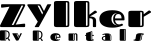Heading Element
Heading 1
Heading 2
Heading 3
Heading 4
Heading 5
Heading 6
Heading Element - Light Text on Dark BG
Heading 1
Heading 2
Heading 3
Heading 4
Heading 5
Heading 6
Heading Element - Dark Text on Light BG
Heading 1
Heading 2
Heading 3
Heading 4
Heading 5
Heading 6
TYPOGRAPHY ELEMENT
TYPOGRAPHY ELEMENT
You can edit text on your website by double clicking on a text box on your website. Alternatively, when you select a text box a settings menu will appear. your website by double clicking on a text box on your website. Alternatively, when you select a text box
You can edit text on your website by double clicking on a text box on your website. Alternatively, when you select a text box a settings menu will appear. your website by double clicking on a text box on your website. Alternatively, when you select a text box
You can edit text on your website by double clicking on a text box on your website. Alternatively, when you select a text box a settings menu will appear. your website by double clicking on a text box on your website. Alternatively, when you select a text box
You can edit text on your website by double clicking on a text box on your website. Alternatively, when you select a text box a settings menu will appear. your website by double clicking on a text box on your website. Alternatively, when you select a text box
You can edit text on your website by double clicking on a text box on your website. Alternatively, when you select a text box a settings menu will appear. your website by double clicking on a text box on your website. Alternatively, when you select a text box
You can edit text on your website by double clicking on a text box on your website. Alternatively, when you select a text box a settings menu will appear. your website by double clicking on a text box on your website. Alternatively, when you select a text box
You can edit text on your website by double clicking on a text box on your website. Alternatively, when you select a text box a settings menu will appear. your website by double clicking on a text box on your website. Alternatively, when you select a text box
You can edit text on your website by double clicking on a text box on your website. Alternatively, when you select a text box a settings menu will appear. your website by double clicking on a text box on your website. Alternatively, when you select a text box
You can edit text on your website by double clicking on a text box on your website. Alternatively, when you select a text box a settings menu will appear. your website by double clicking on a text box on your website. Alternatively, when you select a text box
You can edit text on your website by double clicking on a text box on your website. Alternatively, when you select a text box a settings menu will appear. your website by double clicking on a text box on your website. Alternatively, when you select a text box
You can edit text on your website by double clicking on a text box on your website. Alternatively, when you select a text box a settings menu will appear.
You can edit text on your website by double clicking on a text box on your website.
You can edit text on your website by double clicking on a text box on your website. Alternatively, when you select a text box a settings menu will appear. your website by double clicking on a text box on your website. Alternatively, when you select a text box
You can edit text on your website by double clicking on a text box on your website. Alternatively, when you select a text box a settings menu will appear. your website by double clicking on a text box on your website. Alternatively, when you select a text box
You can edit text on your website by double clicking on a text box on your website. Alternatively, when you select a text box a settings menu will appear. your website by double clicking on a text box on your website. Alternatively, when you select a text box
Typography Element - Light Text on Dark BG
Typography Element - Light Text on Dark BG
You can edit text on your website by double clicking on a text box on your website. Alternatively, when you select a text box a settings menu will appear. your website by double clicking on a text box on your website. Alternatively, when you select a text box
You can edit text on your website by double clicking on a text box on your website. Alternatively, when you select a text box a settings menu will appear. your website by double clicking on a text box on your website. Alternatively, when you select a text box
You can edit text on your website by double clicking on a text box on your website. Alternatively, when you select a text box a settings menu will appear. your website by double clicking on a text box on your website. Alternatively, when you select a text box
You can edit text on your website by double clicking on a text box on your website. Alternatively, when you select a text box a settings menu will appear. your website by double clicking on a text box on your website. Alternatively, when you select a text box
You can edit text on your website by double clicking on a text box on your website. Alternatively, when you select a text box a settings menu will appear. your website by double clicking on a text box on your website. Alternatively, when you select a text box
You can edit text on your website by double clicking on a text box on your website. Alternatively, when you select a text box a settings menu will appear. your website by double clicking on a text box on your website. Alternatively, when you select a text box
You can edit text on your website by double clicking on a text box on your website. Alternatively, when you select a text box a settings menu will appear. your website by double clicking on a text box on your website. Alternatively, when you select a text box
You can edit text on your website by double clicking on a text box on your website. Alternatively, when you select a text box a settings menu will appear. your website by double clicking on a text box on your website. Alternatively, when you select a text box
You can edit text on your website by double clicking on a text box on your website. Alternatively, when you select a text box a settings menu will appear. your website by double clicking on a text box on your website. Alternatively, when you select a text box
You can edit text on your website by double clicking on a text box on your website. Alternatively, when you select a text box a settings menu will appear. your website by double clicking on a text box on your website. Alternatively, when you select a text box
You can edit text on your website by double clicking on a text box on your website. Alternatively, when you select a text box a settings menu will appear.
You can edit text on your website by double clicking on a text box on your website.
You can edit text on your website by double clicking on a text box on your website. Alternatively, when you select a text box a settings menu will appear. your website by double clicking on a text box on your website. Alternatively, when you select a text box
You can edit text on your website by double clicking on a text box on your website. Alternatively, when you select a text box a settings menu will appear. your website by double clicking on a text box on your website. Alternatively, when you select a text box
You can edit text on your website by double clicking on a text box on your website. Alternatively, when you select a text box a settings menu will appear. your website by double clicking on a text box on your website. Alternatively, when you select a text box
Typography Element - Dark text on Light BG
Typography Element - Dark text on Light BG
You can edit text on your website by double clicking on a text box on your website. Alternatively, when you select a text box a settings menu will appear. your website by double clicking on a text box on your website. Alternatively, when you select a text box
You can edit text on your website by double clicking on a text box on your website. Alternatively, when you select a text box a settings menu will appear. your website by double clicking on a text box on your website. Alternatively, when you select a text box
You can edit text on your website by double clicking on a text box on your website. Alternatively, when you select a text box a settings menu will appear. your website by double clicking on a text box on your website. Alternatively, when you select a text box
You can edit text on your website by double clicking on a text box on your website. Alternatively, when you select a text box a settings menu will appear. your website by double clicking on a text box on your website. Alternatively, when you select a text box
You can edit text on your website by double clicking on a text box on your website. Alternatively, when you select a text box a settings menu will appear. your website by double clicking on a text box on your website. Alternatively, when you select a text box
You can edit text on your website by double clicking on a text box on your website. Alternatively, when you select a text box a settings menu will appear. your website by double clicking on a text box on your website. Alternatively, when you select a text box
You can edit text on your website by double clicking on a text box on your website. Alternatively, when you select a text box a settings menu will appear. your website by double clicking on a text box on your website. Alternatively, when you select a text box
You can edit text on your website by double clicking on a text box on your website. Alternatively, when you select a text box a settings menu will appear. your website by double clicking on a text box on your website. Alternatively, when you select a text box
You can edit text on your website by double clicking on a text box on your website. Alternatively, when you select a text box a settings menu will appear. your website by double clicking on a text box on your website. Alternatively, when you select a text box
You can edit text on your website by double clicking on a text box on your website. Alternatively, when you select a text box a settings menu will appear. your website by double clicking on a text box on your website. Alternatively, when you select a text box
You can edit text on your website by double clicking on a text box on your website. Alternatively, when you select a text box a settings menu will appear.
You can edit text on your website by double clicking on a text box on your website.
You can edit text on your website by double clicking on a text box on your website. Alternatively, when you select a text box a settings menu will appear. your website by double clicking on a text box on your website. Alternatively, when you select a text box
You can edit text on your website by double clicking on a text box on your website. Alternatively, when you select a text box a settings menu will appear. your website by double clicking on a text box on your website. Alternatively, when you select a text box
You can edit text on your website by double clicking on a text box on your website. Alternatively, when you select a text box a settings menu will appear. your website by double clicking on a text box on your website. Alternatively, when you select a text box
Image Elements





Image Elements





Image with Text

You can edit text on your website by double clicking on a text box on your website. Alternatively, when you select a text box a settings menu will appear. your website by double clicking on a text box on your website. Alternatively, when you select a text box.

You can edit text on your website by double clicking on a text box on your website. Alternatively, when you select a text box a settings menu will appear. your website by double clicking on a text box on your website. Alternatively, when you select a text box.

You can edit text on your website by double clicking on a text box on your website.
Alternatively, when you select a text box a settings menu will appear

You can edit text on your website by double clicking on a text box on your website. Alternatively, when you select a text box a settings menu will appear. your website by double clicking on a text box on your website. Alternatively, when you select a text box.

You can edit text on your website by double clicking on a text box on your website. Alternatively, when you select a text box a settings menu will appear. your website by double clicking on a text box on your website. Alternatively, when you select a text box.

You can edit text on your website by double clicking on a text box on your website.
Alternatively, when you select a text box a settings menu will appear
Image with Text - Light Text with Dark Bg

You can edit text on your website by double clicking on a text box on your website. Alternatively, when you select a text box a settings menu will appear. your website by double clicking on a text box on your website. Alternatively, when you select a text box.

You can edit text on your website by double clicking on a text box on your website. Alternatively, when you select a text box a settings menu will appear. your website by double clicking on a text box on your website. Alternatively, when you select a text box.

You can edit text on your website by double clicking on a text box on your website.
Alternatively, when you select a text box a settings menu will appear

You can edit text on your website by double clicking on a text box on your website. Alternatively, when you select a text box a settings menu will appear. your website by double clicking on a text box on your website. Alternatively, when you select a text box.

You can edit text on your website by double clicking on a text box on your website. Alternatively, when you select a text box a settings menu will appear. your website by double clicking on a text box on your website. Alternatively, when you select a text box.

You can edit text on your website by double clicking on a text box on your website.
Alternatively, when you select a text box a settings menu will appear
Image with Heading & Text

Heading Goes Here
You can edit text on your website by double clicking on a text box on your website. Alternatively, when you select a text box a settings menu will appear. your website by double clicking on a text box on your website. Alternatively, when you select a text box. You can edit text on your website by double clicking on a text box on your website. Alternatively, when you select a text box a settings menu will appear. your website by double clicking on a text box on your website. Alternatively, when you select a text box.

Heading Goes Here
You can edit text on your website by double clicking on a text box on your website. Alternatively, when you select a text box a settings menu will appear. your website by double clicking on a text box on your website. Alternatively, when you select a text box. You can edit text on your website by double clicking on a text box on your website. Alternatively, when you select a text box a settings menu will appear. your website by double clicking on a text box on your website. Alternatively, when you select a text box.

Heading Goes Here
You can edit text on your website by double clicking on a text box on your website. Alternatively, when you select a text box a settings menu will appear. your website by double clicking on a text box on your website. Alternatively, when you select a text box. You can edit text on your website by double clicking on a text box on your website. Alternatively, when you select a text box a settings menu will appear. your website by double clicking on a text box on your website. Alternatively, when you select a text box.

Heading Goes Here
You can edit text on your website by double clicking on a text box on your website. Alternatively, when you select a text box a settings menu will appear. your website by double clicking on a text box on your website. Alternatively, when you select a text box.

Heading Goes Here
You can edit text on your website by double clicking on a text box on your website. Alternatively, when you select a text box a settings menu will appear. your website by double clicking on a text box on your website. Alternatively, when you select a text box.

Heading Goes Here
You can edit text on your website by double clicking on a text box on your website. Alternatively, when you select a text box a settings menu will appear. your website by double clicking on a text box on your website. Alternatively, when you select a text box.

Heading Goes Here
You can edit text on your website by double clicking on a text box on your website. Alternatively, when you select a text box a settings menu will appear. your website by double clicking on a text box on your website. Alternatively, when you select a text box.

Heading Goes Here
You can edit text on your website by double clicking on a text box on your website. Alternatively, when you select a text box a settings menu will appear. your website by double clicking on a text box on your website. Alternatively, when you select a text box.
Image with Heading & Text - Light text on dark bg

Heading Goes Here
You can edit text on your website by double clicking on a text box on your website. Alternatively, when you select a text box a settings menu will appear. your website by double clicking on a text box on your website. Alternatively, when you select a text box. You can edit text on your website by double clicking on a text box on your website. Alternatively, when you select a text box a settings menu will appear. your website by double clicking on a text box on your website. Alternatively, when you select a text box.

Heading Goes Here
You can edit text on your website by double clicking on a text box on your website. Alternatively, when you select a text box a settings menu will appear. your website by double clicking on a text box on your website. Alternatively, when you select a text box. You can edit text on your website by double clicking on a text box on your website. Alternatively, when you select a text box a settings menu will appear. your website by double clicking on a text box on your website. Alternatively, when you select a text box.

Heading Goes Here
You can edit text on your website by double clicking on a text box on your website. Alternatively, when you select a text box a settings menu will appear. your website by double clicking on a text box on your website. Alternatively, when you select a text box. You can edit text on your website by double clicking on a text box on your website. Alternatively, when you select a text box a settings menu will appear. your website by double clicking on a text box on your website. Alternatively, when you select a text box.

Heading Goes Here
You can edit text on your website by double clicking on a text box on your website. Alternatively, when you select a text box a settings menu will appear. your website by double clicking on a text box on your website. Alternatively, when you select a text box.

Heading Goes Here
You can edit text on your website by double clicking on a text box on your website. Alternatively, when you select a text box a settings menu will appear. your website by double clicking on a text box on your website. Alternatively, when you select a text box.

Heading Goes Here
You can edit text on your website by double clicking on a text box on your website. Alternatively, when you select a text box a settings menu will appear. your website by double clicking on a text box on your website. Alternatively, when you select a text box.

Heading Goes Here
You can edit text on your website by double clicking on a text box on your website. Alternatively, when you select a text box a settings menu will appear. your website by double clicking on a text box on your website. Alternatively, when you select a text box.

Heading Goes Here
You can edit text on your website by double clicking on a text box on your website. Alternatively, when you select a text box a settings menu will appear. your website by double clicking on a text box on your website. Alternatively, when you select a text box.
Icon Element
Icon Element - Light Text on Dark BG
Icon with Heading Element
Icon with Heading Element
Icon with Heading Element - Light Text on Dark BG
Icon with Heading Element - Light Text on Dark BG
Icon with heading and text
Icon with heading and text
Icon with heading and text - Light Text on Dark bg
Icon with heading and text - Light Text on Dark bg
Button Element
Button Element - Light Text on Dark BG
Carousel Element

You can edit text on your website by double clicking on a text box on your website. Alternatively, when you select a text box a settings menu will

You can edit text on your website by double clicking on a text box on your website. Alternatively, when you select a text box a settings menu will

You can edit text on your website by double clicking on a text box on your website. Alternatively, when you select a text box a settings menu will

You can edit text on your website by double clicking on a text box on your website. Alternatively, when you select a text box a settings menu will

You can edit text on your website by double clicking on a text box on your website. Alternatively, when you select a text box a settings menu will

You can edit text on your website by double clicking on a text box on your website. Alternatively, when you select a text box a settings menu will

You can edit text on your website by double clicking on a text box on your website. Alternatively, when you select a text box a settings menu will
Carousel Element - Light Text on Dark Bg

You can edit text on your website by double clicking on a text box on your website.

You can edit text on your website by double clicking on a text box on your website.

You can edit text on your website by double clicking on a text box on your website.

You can edit text on your website by double clicking on a text box on your website.

You can edit text on your website by double clicking on a text box on your website. Alternatively, when you select a text box a settings menu will

You can edit text on your website by double clicking on a text box on your website. Alternatively, when you select a text box a settings menu will

You can edit text on your website by double clicking on a text box on your website. Alternatively, when you select a text box a settings menu will
Tabs Element

You can edit text on your website by double clicking on a text box on your website. Alternatively, when you select a text box a settings menu will appear. your website by double clicking on a text box on your website. Alternatively, when you select a text box.

You can edit text on your website by double clicking on a text box on your website. Alternatively, when you select a text box a settings menu will appear. your website by double clicking on a text box on your website. Alternatively, when you select a text box.

You can edit text on your website by double clicking on a text box on your website. Alternatively, when you select a text box a settings menu will appear. your website by double clicking on a text box on your website. Alternatively, when you select a text box.

You can edit text on your website by double clicking on a text box on your website. Alternatively, when you select a text box a settings menu will appear. your website by double clicking on a text box on your website. Alternatively, when you select a text box.

You can edit text on your website by double clicking on a text box on your website. Alternatively, when you select a text box a settings menu will appear. your website by double clicking on a text box on your website. Alternatively, when you select a text box.

You can edit text on your website by double clicking on a text box on your website. Alternatively, when you select a text box a settings menu will appear. your website by double clicking on a text box on your website. Alternatively, when you select a text box.
Tabs Element - Light Text on Dark BG

You can edit text on your website by double clicking on a text box on your website. Alternatively, when you select a text box a settings menu will appear. your website by double clicking on a text box on your website. Alternatively, when you select a text box.

You can edit text on your website by double clicking on a text box on your website. Alternatively, when you select a text box a settings menu will appear. your website by double clicking on a text box on your website. Alternatively, when you select a text box.

You can edit text on your website by double clicking on a text box on your website. Alternatively, when you select a text box a settings menu will appear. your website by double clicking on a text box on your website. Alternatively, when you select a text box.

You can edit text on your website by double clicking on a text box on your website. Alternatively, when you select a text box a settings menu will appear. your website by double clicking on a text box on your website. Alternatively, when you select a text box.

You can edit text on your website by double clicking on a text box on your website. Alternatively, when you select a text box a settings menu will appear. your website by double clicking on a text box on your website. Alternatively, when you select a text box.

You can edit text on your website by double clicking on a text box on your website. Alternatively, when you select a text box a settings menu will appear. your website by double clicking on a text box on your website. Alternatively, when you select a text box.
Accordion Element
This is a Heading
You can edit text on your website by double clicking on a text box on your website. Alternatively, when you select a text box a settings menu will appear. your website by double clicking on a text box on your website. Alternatively, when you select a text box
Accordion Element - Light Text on Dark BG
This is a Heading
You can edit text on your website by double clicking on a text box on your website. Alternatively, when you select a text box a settings menu will appear. your website by double clicking on a text box on your website. Alternatively, when you select a text box
Box Element
You can edit text on your website by double clicking on a text box on your website. Alternatively, when you select a text box a settings menu will appear. your website by double clicking on a text box on your website. Alternatively, when you select a text box
| Table | Table Text | Table Text |
| Table | Table Text | Table Text |
| Table | Table Text | Table Text |
| Table | Table | Table |
|---|---|---|
| Table | Table Text | Table Text |
| Table | Table Text | Table Text |
| Table | Table Text | Table Text |
| Table | Table | Table |
|---|---|---|
| Table | Table Text | Table Text |
| Table | Table Text | Table Text |
| Table | Table Text | Table Text |
| Table | Table Text | Table Text |
| Table | Table Text | Table Text |
| Table | Table Text | Table Text |
| Table | Table | Table |
|---|---|---|
| Table | Table Text | Table Text |
| Table | Table Text | Table Text |
| Table | Table Text | Table Text |
| Table | Table | Table |
|---|---|---|
| Table | Table Text | Table Text |
| Table | Table Text | Table Text |
| Table | Table Text | Table Text |
| Table | Table | Table |
|---|---|---|
| Table | Table Text | Table Text |
| Table | Table Text | Table Text |
| Table | Table Text | Table Text |
| Table | Table Text | Table Text |
| Table | Table Text | Table Text |
| Table | Table Text | Table Text |
| Table | Table | Table |
|---|---|---|
| Table | Table Text | Table Text |
| Table | Table Text | Table Text |
| Table | Table Text | Table Text |
| Table | Table | Table |
|---|---|---|
| Table | Table Text | Table Text |
| Table | Table Text | Table Text |
| Table | Table Text | Table Text |
| Table | Table | Table |
|---|---|---|
| Table | Table Text | Table Text |
| Table | Table Text | Table Text |
| Table | Table Text | Table Text |
Medical and Health
Use this line to say something about what you do. Add useful information that your visitors may find interesting.
Use this paragraph to describe what you do. This is a great place to let your visitors know who you are. Add useful information that your users may find interesting. What makes you stand out? Why you do what you do? What is your passion?
Here is where you can just let go. Now is when you let them know. Zoho Sites, your site, your story. Click here to add your story.
Made with passion.
Use this paragraph to describe what you do. This is a great place to let your visitors know who you are. Add useful information that your users may find interesting. What makes you stand out? Why you do what you do? What is your passion? Here is where you can just let go. Now is when you let them know. Zoho Sites, your site, your story. Click here to add your story.


This is what we do.
Use this paragraph to describe what you do. This is a great place to let your visitors know who you are. Add useful information that your users may find interesting. What makes you stand out? Why you do what you do? What is your passion? Here is where you can just let go. Now is when you let them know. Zoho Sites, your site, your story. Click here to add your story.



Finance related Details
Use this paragraph to describe what you do. This is a great place to let your visitors know who you are. Add useful information that your users may find interesting.Click here to add your story.
Breakfast
Bread with Butter and Jam
Warm oven baked bread with homemade preserves and butter
$5
Cereal
Warm oven baked bread with homemade preserves and butter
$3
Eggs and Sausage/Bacon
Warm oven baked bread with homemade preserves and butter
$5
House Baked Muffins
Warm oven baked bread with homemade preserves and butter
$7
Porridge
Warm oven baked bread with homemade preserves and butter
$2
Baked Beans
Warm oven baked bread with homemade preserves and butter